We’ve got another new feature to announce! Call admins can now fine-tune the settings that are included when copying a call.
Tag: Call Admins
Post of interest to call administrators.
New Feature: Reviewer Messages
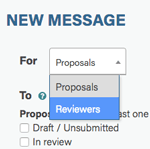 Call admins can now email reviewers using the Messaging Module!
Call admins can now email reviewers using the Messaging Module!
New Feature: Activity Reports
If you’re a call admin, the next time you sign in you’ll see a couple of changes we’ve made to the Administrators page for your call.
Session Titles That Shine
An abstract’s title, description, and learning objectives are the core of every presenter’s “sales pitch” to both reviewers and attendees. However, very few presenters have an understanding of how to sell their presentation using even the most basic marketing techniques. Perhaps as a result, 95% of meeting organizers report having to rewrite speakers’ submissions1.
Continue reading Session Titles That Shine
Save-Changes Changes
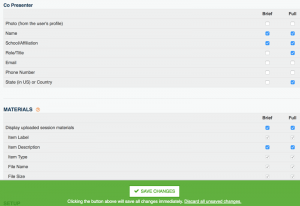 We’re rolling out a few improvements to the way call settings are saved.
We’re rolling out a few improvements to the way call settings are saved.
Continue reading Save-Changes Changes
Session Materials
Our Publishing Module now includes an option to include/exclude session materials.
Reviewer Conflicts of Interest
We’ve made a few changes to make it easier for reviewers, review chairs, and call admins to identify conflicts of interest.
Although conflicts are not very common (accounting for about 0.1% of reviews in ProposalSpace), we understand that it’s critical for reviewers to be able to flag them clearly as conflicts and for call admins and review chairs to be able to identify them easily.
Invitations
Here’s a quick tip for call admins when adding an admin, review chair, or reviewer:
Use a complete email address (e.g. “harry.potter@hogwarts.edu”) to search for the user’s account. That way, the user will be added immediately and won’t have to confirm the action.
If instead you search using all or part of a user’s name (e.g. “Potter”) or a partial email address (e.g. “harry.potter”), the user will have to confirm the action before actually being added.
In case you’re wondering, we added this step to strengthen privacy on the site. We figure if you don’t know someone’s full email address, we shouldn’t display it to you until they say it’s OK to do so. If, however, you already know someone’s full email address, there’s really no reason to require an additional step. In that case, we just send them an email letting them know they’ve been added.
Review-Module Improvements
We’ve just released a software update that includes some really exciting improvements to the Review Module (which comes standard with every call). Here are just some of the new features:
Continue reading Review-Module Improvements
Open-Ended Calls
We’re happy to announce that ProposalSpace now fully supports open-ended calls!
