Our Publishing Module now includes an option to include/exclude session materials.
Session materials have always been part of the Publishing Module, but there was no way to control their display.
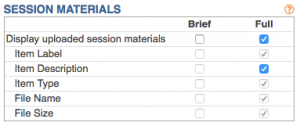 Now, call admins can enable/disable the display of session materials in both the brief and full listings by checking the boxes in the first row of the Session Materials section of the Publishing settings page (left). If the box is checked, all of the default details for each item (label, type, name, and size) will be displayed, and the option to also include the Item Description is enabled. Leaving the box unchecked will prevent session materials from being displayed at all.
Now, call admins can enable/disable the display of session materials in both the brief and full listings by checking the boxes in the first row of the Session Materials section of the Publishing settings page (left). If the box is checked, all of the default details for each item (label, type, name, and size) will be displayed, and the option to also include the Item Description is enabled. Leaving the box unchecked will prevent session materials from being displayed at all.
As always, we welcome your feedback on this or any other feature!
