ProposalSpace users can now receive email notifications whenever there’s an update to the site.
For years, details about site updates—mostly related to new features—have been posted to the Product Blog. But the only way to know about the posts was to visit the blog periodically. Now, users can sign up to receive an email whenever a post related to site updates is published.
If you are reading this in an email, then good news—you are already signed up! (BTW, this is the first email you should have received, so don’t worry if you haven’t been getting them.)

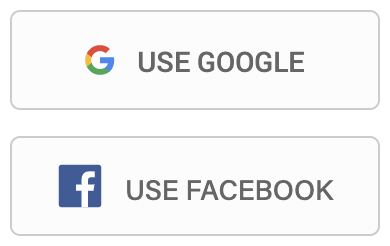 You can now register and sign in to ProposalSpace using your Google or Facebook account!
You can now register and sign in to ProposalSpace using your Google or Facebook account!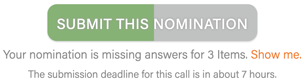
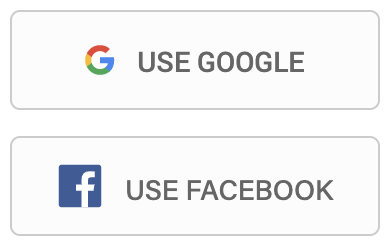 Just a quick note to announce some improvements to the Dashboard:
Just a quick note to announce some improvements to the Dashboard: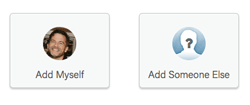 One feature we’ve just added, though, is definitely worth mentioning: An “add yourself” option when adding users to a proposal.
One feature we’ve just added, though, is definitely worth mentioning: An “add yourself” option when adding users to a proposal.