Most current web browsers have a helpful feature called “autocomplete” that fills in form fields for you based on information you’ve entered into similar fields in the past. You’ve probably seen this if you’ve started to fill out a form asking for something like your mailing address… You start to type something in the first field (usually your first name) and the browser displays a drop-down list with suggestions for autofilling the form. If you select one of the suggestions, the browser magically fills in all the other fields in the form (address, city, state, etc.) without you having to type anything in.
The autocomplete feature can save a lot of time and effort when you’re filling out forms… but not in all cases. Continue reading Autocomplete & Form Fields

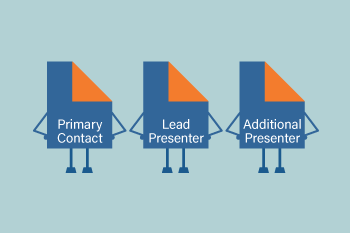 Roles are an essential component of ProposalSpace. Not only do they allow for greater flexibility when collecting proposal information, they also make certain functionality possible, like the Advanced Scheduling Module’s conflict checker.
Roles are an essential component of ProposalSpace. Not only do they allow for greater flexibility when collecting proposal information, they also make certain functionality possible, like the Advanced Scheduling Module’s conflict checker.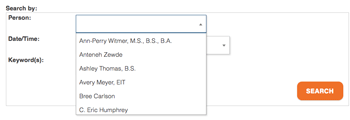 If you’re using our Publishing Module, there’s a slight change you should know about:
If you’re using our Publishing Module, there’s a slight change you should know about: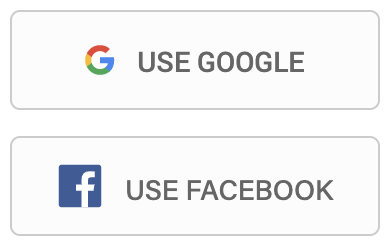 Just a quick note to announce some improvements to the Dashboard:
Just a quick note to announce some improvements to the Dashboard: