Just a quick note to let everyone know that you can now send messages via the Messaging Module for calls that have been archived.
Continue reading New-Message Feature Now Available in Archived Calls
Post of interest to call administrators.
Just a quick note to let everyone know that you can now send messages via the Messaging Module for calls that have been archived.
Continue reading New-Message Feature Now Available in Archived Calls
Call admins can now use profile information for default answers in role forms!
Previously, the only two questions in a role form that could be auto-filled with information from a user’s profile were name and organization—both of which were hard-coded into the form. And with any other question you could only define static text for a default answer.
Now, the question-settings dialog has an additional Default Answer option for all text questions, including name and organization. You can still provide specific text to auto-fill the answer, but now you also have the option to select a data element from the user’s profile.
Continue reading Expanded Feature: Default Answers in Role Forms
We’ve made implementing the Advanced (JavaScript) version of the Publishing Module even easier!
Now, instead of five lines of code, you only need to add two: one for the JavaScript code and the other for the container to hold the sessions.
Continue reading Simplified Publishing Module Implementation
At the heart of ProposalSpace is the ability for teams to work on proposals and to manage calls. That collaborative environment, however, has sometimes made it difficult to track down exactly who made a change or took a particular action.
So we added proposal histories.
Now, every change to a proposal is logged. Log entries include the action taken, who took it, when it was taken, and if applicable, what the value was before the change.
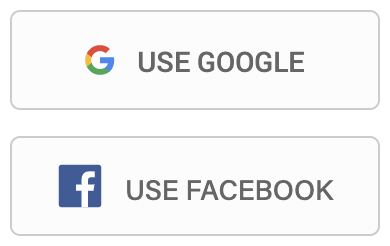 You can now register and sign in to ProposalSpace using your Google or Facebook account!
You can now register and sign in to ProposalSpace using your Google or Facebook account!
Continue reading Expanded Registration & Sign-In Options
This feature has been disabled for now.
Another quick note to announce a new feature…
You can now display more than one comment field to authors!
If you’ve ever included a File Upload field in your submission or role form, you know that it only allowed authors to upload one file for each field. To allow multiple files, you had to include multiple File Upload fields in the form.
The Messaging Module has been tweaked slightly to make it a little more efficient.
We’ve just added a feature to the Publishing Module that allows anyone viewing session information on your site to add sessions to their personal or work calendar!
How to set it up:
Continue reading Add to Calendar Feature for Publishing Module