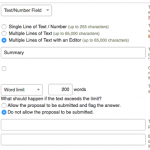Call admins can now use profile information for default answers in role forms!
Previously, the only two questions in a role form that could be auto-filled with information from a user’s profile were name and organization—both of which were hard-coded into the form. And with any other question you could only define static text for a default answer.
Now, the question-settings dialog has an additional Default Answer option for all text questions, including name and organization. You can still provide specific text to auto-fill the answer, but now you also have the option to select a data element from the user’s profile.
Continue reading Expanded Feature: Default Answers in Role Forms