Call admins can now use profile information for default answers in role forms!
Previously, the only two questions in a role form that could be auto-filled with information from a user’s profile were name and organization—both of which were hard-coded into the form. And with any other question you could only define static text for a default answer.
Now, the question-settings dialog has an additional Default Answer option for all text questions, including name and organization. You can still provide specific text to auto-fill the answer, but now you also have the option to select a data element from the user’s profile.
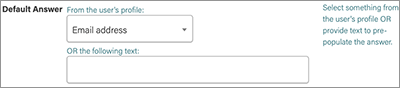 In the example to the right, the email address from a user’s profile will be used to auto-fill the question whenever someone is added to a proposal.
In the example to the right, the email address from a user’s profile will be used to auto-fill the question whenever someone is added to a proposal.
Currently, the following profile information is available:
- name (first, last, and full)
- organization
- email address
- phone number
- address (street, city, state, zip, country, and full)
We’re hoping to expand the list, so if you’re a call admin and would like to have access to other information in user profiles just let us know!
BTW, when you create a new role, name and organization are still included by default as the first and second questions, with full name and organization as their default answers. Now, however, they’re fully customizable like all other questions, meaning you can move them to other positions in the form, change their default values, make them optional, etc.
Most importantly, if we just allowed profile information to be filled in automatically whenever someone adds someone else to a proposal, that would potentially give any user access to the profile information of any other user. To get around that, we’ve added a second component to give users control over whether their profile information is available. 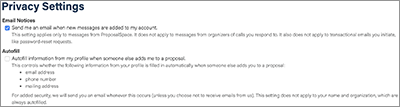 All accounts now have a setting to enable or disable access to their profile information for the autofill feature (left). The default for all accounts is to not autofill information, so if you would like to take advantage of this new feature, just go into the Privacy Settings area of your Account Settings and check the box to turn it on!
All accounts now have a setting to enable or disable access to their profile information for the autofill feature (left). The default for all accounts is to not autofill information, so if you would like to take advantage of this new feature, just go into the Privacy Settings area of your Account Settings and check the box to turn it on!
