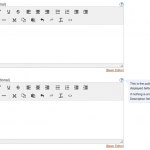We’ve got another new feature to announce! Call admins can now fine-tune the settings that are included when copying a call.
Tag: Call Management
Posts related to managing calls in ProposalSpace.
Save-Changes Changes
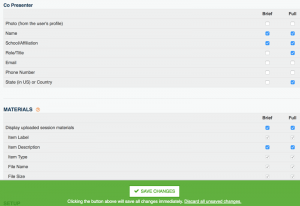 We’re rolling out a few improvements to the way call settings are saved.
We’re rolling out a few improvements to the way call settings are saved.
Continue reading Save-Changes Changes
Invitations
Here’s a quick tip for call admins when adding an admin, review chair, or reviewer:
Use a complete email address (e.g. “harry.potter@hogwarts.edu”) to search for the user’s account. That way, the user will be added immediately and won’t have to confirm the action.
If instead you search using all or part of a user’s name (e.g. “Potter”) or a partial email address (e.g. “harry.potter”), the user will have to confirm the action before actually being added.
In case you’re wondering, we added this step to strengthen privacy on the site. We figure if you don’t know someone’s full email address, we shouldn’t display it to you until they say it’s OK to do so. If, however, you already know someone’s full email address, there’s really no reason to require an additional step. In that case, we just send them an email letting them know they’ve been added.
Open-Ended Calls
We’re happy to announce that ProposalSpace now fully supports open-ended calls!
New Feature: Strict/Loose Text Limits
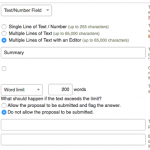 For a while now, the ProposalSpace form builder has allowed call admins to place limits on text fields. For example, you could set a 200-word limit for a bio field or a 75-character limit for a title field. Any limit, however, was purely informational, which meant an author could exceed it and still submit the proposal. (The system would highlight the answer for call admins and reviewers, though, so they could easily tell if the author went over the limit.)
For a while now, the ProposalSpace form builder has allowed call admins to place limits on text fields. For example, you could set a 200-word limit for a bio field or a 75-character limit for a title field. Any limit, however, was purely informational, which meant an author could exceed it and still submit the proposal. (The system would highlight the answer for call admins and reviewers, though, so they could easily tell if the author went over the limit.)
Now, if you set a limit on a text field, you can tell the system what to do if the answer exceeds the limit:
Continue reading New Feature: Strict/Loose Text Limits
New Feature: Public Description
New Merge Fields in Messaging Module
Three new merge fields are now available in the Messaging Module:
Continue reading New Merge Fields in Messaging Module
New Feature: Late Submissions for Admins
Good news, call administrators: You no longer have to re-open a call just to create a late submission. Now, even if your call’s submission deadline has passed, you will continue to see it on the Start a Proposal page.
New Feature: Customizable Submission Labels
If you are one of the growing number of organizations using ProposalSpace for managing award nominations, you might not have cared for the term “proposal” we use throughout the site (for example, “Start a Proposal” or “Edit Proposal”).
Well, good news. Now you can customize the term. The default is still “proposal”, but you can change it to “nomination”, “abstract”, “idea”, or anything else that fits your needs. Just pull up the call and look in the General Settings page for a field called Submission Type.
New Feature: Scheduling Module
One of the most critical tasks for any conference organizer is building the session schedule. Not only do you have to figure out how to arrange the sessions so they tell a story, you also have to make sure you don’t put someone in two places at the same time.
Unfortunately, we can’t help you with the story-telling part (at least not yet). We can, however, help you easily check for scheduling conflicts with our new drag-and-drop Scheduling Module.