Wondering what information you should include in your call? Here’s our checklist of the key pieces of information every call should have. Continue reading What to Include in Every Call
Tag: Call Admins
Post of interest to call administrators.
New Feature: Test Mode
Call administrators now have the option of testing a call in ProposalSpace before making it live.
Here’s how it works:
Continue reading New Feature: Test Mode
Word’s Hidden Costs
You should never distribute your call as a Word file for people to fill out and send back to you. It might seem like a fast, easy solution—especially for smaller calls—but it will end up costing you more than you think.
Here are just some of the challenges you face using Word:
Continue reading Word’s Hidden Costs
First Impressions
How many times have you heard someone say (or have said yourself): “This food is terrible. Try it.”?
Well, that’s the impression we got when we came across a recent call for abstracts that included 25 pages of instructions explaining how to use their online submission system.
4 Tips for Getting Announcement Emails Noticed
The most important part of any email is the subject line. Think of it as the “packaging” for your message. Not only should it summarize the contents, it must also pique the recipient’s interest enough to make him want to open the message to find out more.
So why do so many conferences send out call notices with uninteresting subject lines like “Annual Meeting Call for Speakers Now Open” or “Call for Speakers – Annual Meeting”? Are call announcements an exception to the rule? Of course not. Continue reading 4 Tips for Getting Announcement Emails Noticed
New Feature: Grouped Checkboxes
Our drag-and-drop form builder now allows multiple checkbox items in a single form element.
Usability Enhancements
We’ve just released two enhancements that make the site a little easier to use.
For call administrators: We’ve made it easier—and faster—to view submission details from the Submissions page. Previously, when you clicked on a submission’s title, you were taken to a new page. Now, the same information is displayed in an overlay.
For authors: We’ve added a tab to the top of the proposal screens that links to the call’s submission instructions. Now you have access to that information throughout the entire submission process. (Previously, the instructions were only displayed when you first created the proposal.)
Let us know what you think!
New Feature: Late Submissions
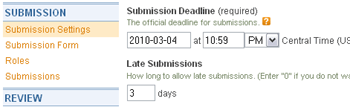 ProposalSpace now allows you to accept late submissions for a call without having to change the call’s official submission deadline. The new setting (to the right, cleverly named “Late Submissions”) is on the Submission Settings page right below the Submission Deadline field.
ProposalSpace now allows you to accept late submissions for a call without having to change the call’s official submission deadline. The new setting (to the right, cleverly named “Late Submissions”) is on the Submission Settings page right below the Submission Deadline field.
If you enter anything other than zero in the field, ProposalSpace will continue to allow submissions for that number of days without altering the official submission deadline. We’ll also display a notice to users letting them know that although the submission deadline has passed, late submissions are still being accepted.
Introductory Pricing Extended
We’ve extended our introductory pricing another month!
Just start a call in ProposalSpace before April 1, 2010 and you’ll lock in the special pricing of $49.95 to activate the call and $4.50 for every submission. You don’t have to activate the call before April 1, you just have to create it by then.
So hurry up and start your calls before this offer ends!
Standardized Guidelines
We recently came across an article by Dr. Stuart J. Salasche in the June, 1997 issue of Dermatologic Surgery in which he suggested eight steps reviewers should take when reviewing journal manuscripts. We’ve modified them slightly to come up with what we think are valuable guidelines that should be at the core of any review process:
Continue reading Standardized Guidelines
