This feature has been disabled for now.
Author: Dan
Displaying Multiple Comment Fields
Another quick note to announce a new feature…
You can now display more than one comment field to authors!
New Feature: Multiple File Uploads
If you’ve ever included a File Upload field in your submission or role form, you know that it only allowed authors to upload one file for each field. To allow multiple files, you had to include multiple File Upload fields in the form.
Updates to the Messaging Module
The Messaging Module has been tweaked slightly to make it a little more efficient.
Add to Calendar Feature for Publishing Module
We’ve just added a feature to the Publishing Module that allows anyone viewing session information on your site to add sessions to their personal or work calendar!
How to set it up:
Continue reading Add to Calendar Feature for Publishing Module
Locked Questions for Returned Proposals
Starting today, call admins can restrict which parts of a proposal are editable when returning it for edits!
For example, let’s say you want to return a submission, but you only want the author to edit the abstract and nothing else. Previously, they could edit any part of the proposal. Now, you can prohibit them from editing anything but the abstract.
Roles Explained
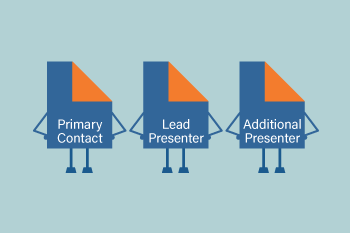 Roles are an essential component of ProposalSpace. Not only do they allow for greater flexibility when collecting proposal information, they also make certain functionality possible, like the Advanced Scheduling Module’s conflict checker.
Roles are an essential component of ProposalSpace. Not only do they allow for greater flexibility when collecting proposal information, they also make certain functionality possible, like the Advanced Scheduling Module’s conflict checker.
Unfortunately, they’re also one of the most misunderstood and misused features.
So what are roles?
Publishing Module Change
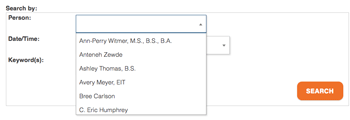 If you’re using our Publishing Module, there’s a slight change you should know about:
If you’re using our Publishing Module, there’s a slight change you should know about:
In the search box, the names that are displayed in the name-search field (right) are now pulled from the sessions instead of from user profiles.
Conditional Review Questions
We’ve made an exciting update to the Review Module that now allows conditional questions as part of a custom review form!
What’s a “conditional question”, you might ask? Continue reading Conditional Review Questions
Autocomplete & Form Fields
Most current web browsers have a helpful feature called “autocomplete” that fills in form fields for you based on information you’ve entered into similar fields in the past. You’ve probably seen this if you’ve started to fill out a form asking for something like your mailing address… You start to type something in the first field (usually your first name) and the browser displays a drop-down list with suggestions for autofilling the form. If you select one of the suggestions, the browser magically fills in all the other fields in the form (address, city, state, etc.) without you having to type anything in.
The autocomplete feature can save a lot of time and effort when you’re filling out forms… but not in all cases. Continue reading Autocomplete & Form Fields
