Call admins can now select specific questions to use for session titles, role-user names, and role-user organizations in the Publishing Module.
Previously the system made its best guess which questions to use. (Basically it used the first question in the main submission form for the session’s title, the first question in each role form for an individual’s name, and the second question in each role form for that individual’s organization.)
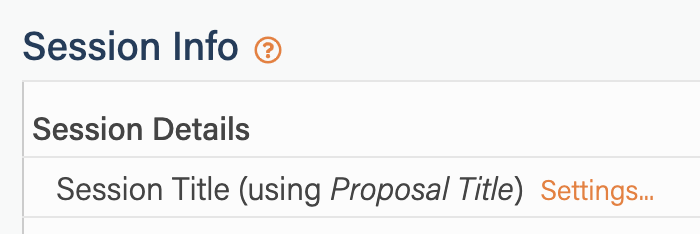 Now you can select which field(s) to use for each value. Just click the Settings… link next to the field you want to change. (See screenshot to the left, which shows the Settings link for the Session Title field.)
Now you can select which field(s) to use for each value. Just click the Settings… link next to the field you want to change. (See screenshot to the left, which shows the Settings link for the Session Title field.)
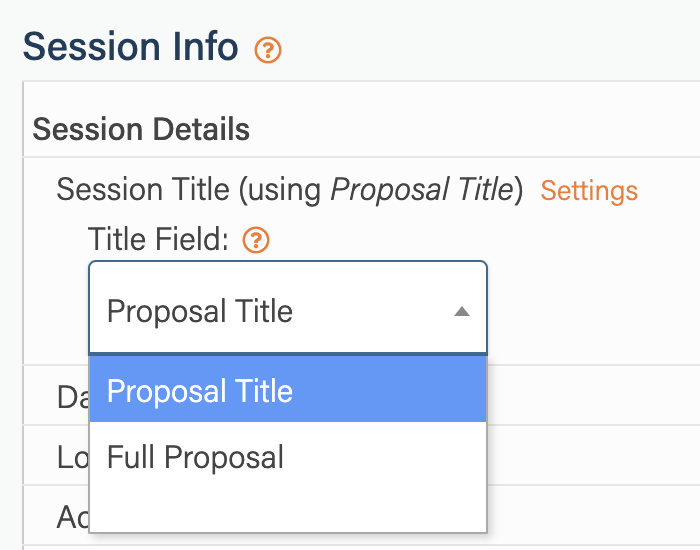 For session titles, you can select from any question in the main submission form that uses a text field. (See screenshot to the right, which shows an example of questions that can be selected from the call’s main submission form.)
For session titles, you can select from any question in the main submission form that uses a text field. (See screenshot to the right, which shows an example of questions that can be selected from the call’s main submission form.)
For each role, you can select one or more questions from the role form to use for both the role-user’s name and organization.
For example, if your presenter form has a Full Name question, you can just select that question and nothing else. If, however, your form uses two questions (e.g. First Name and Last Name), you can select both fields. You can even sort the questions so that the last name comes first.
The same goes for the role-user’s organization: You can use a single field from the role form or multiple fields, sorted however you like.
If you select more than one question, there is even an option to separate the answers with commas, which comes in handy if you want to display the last name first (e.g. Smith, Jane) or the organization with the name (e.g. Jane Smith, ABC Co.).
One other thing to note: The question(s) you select for the role-user’s name field not only affect how the information is displayed in the session’s details, but also how each role-user’s name is displayed in the search form’s Person field.
