We’ve got another exciting new feature for call admins! Now, you can allow review chairs to approve submissions for review.
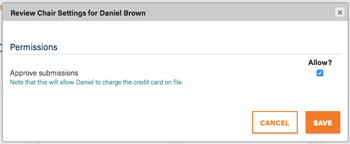 Previously, only call admins could approve submissions. Now, if you would like to delegate that responsibility, just pull up the settings for the review chair (in the appropriate review group) and check the “Allow?” box for the “Approve submissions” setting. (See the screenshot to the right.)
Previously, only call admins could approve submissions. Now, if you would like to delegate that responsibility, just pull up the settings for the review chair (in the appropriate review group) and check the “Allow?” box for the “Approve submissions” setting. (See the screenshot to the right.)
One important thing to keep in mind: Submission fees are paid when proposals are approved for review, so anyone who has permission to approve submissions will be able to charge the submission fees (but nothing else) to the credit card on file.
