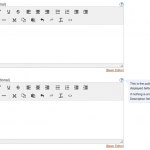 If you’re a call admin, the next time you go into the general-settings area for your call you’ll see a new field (labeled “Public Description”) that you can use to customize the text that gets displayed on the public call-details page (aka the call landing page).
If you’re a call admin, the next time you go into the general-settings area for your call you’ll see a new field (labeled “Public Description”) that you can use to customize the text that gets displayed on the public call-details page (aka the call landing page).
Previously, there was only one field (Call Description) that was used for both the public call-details page and at the top of the new-proposal page. Some of our users pointed out that displaying the same content on the two pages could be confusing, so we added the second field. Now, the public call-details page will display the text from the Public Description field instead of the Call Description field. (The text in the Call Description field will continue to be displayed on the new-proposal page.)
We’ve made sure the change is backwards compatible, so if there is no text in the Public Description field, the text from the Call Description field will continue to be used on both pages.
