We’ve made a slight change to the way messages are sent with the Messaging Module.
Previously the module always sent one copy per user per proposal. Unfortunately that could be confusing if an individual had more than one proposal because someone could receive multiple copies of the same message and not understand why.
The module continues to send one copy per user per proposal, but only if the message contains proposal-specific merge fields, like the proposal ID or title. That way, if someone receives multiple copies it should be clear which proposal each copy is for. If, however, the message does not contain proposal-specific merge fields, then the module sends just one copy per user, regardless of how many proposals that user is associated with.
To help understand the change, here is an example: Mary is associated with two proposals. In one she is a speaker and in the other she is both a speaker and the primary contact. You set up a message to go to all speakers and primary contacts for all proposals. If the message includes proposal-specific merge fields (e.g. the proposal title) Mary will receive two copies (one copy per proposal). Otherwise, she will receive just one copy.
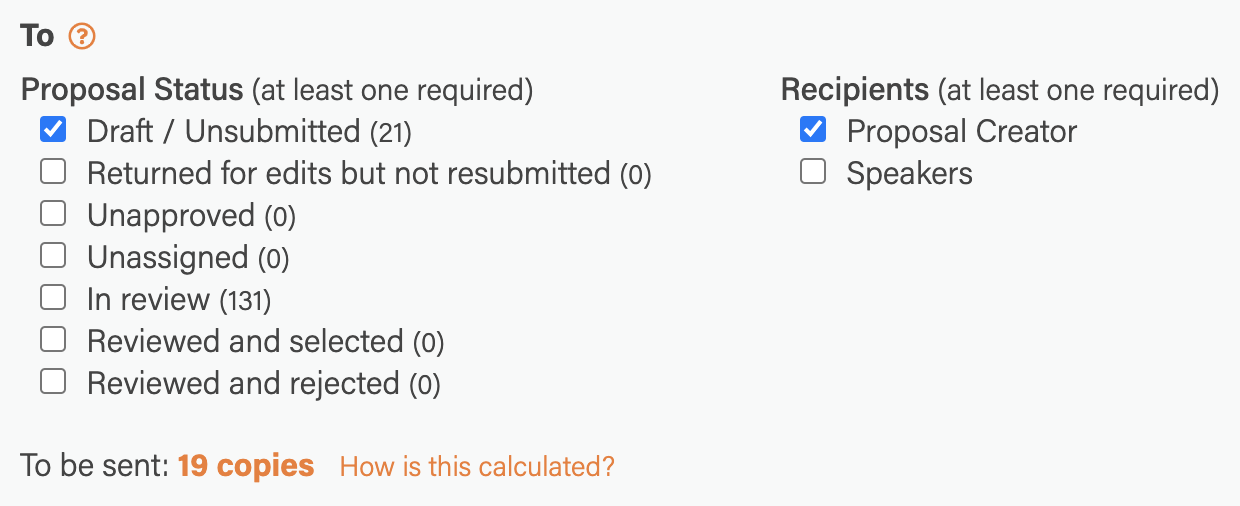 We’ve also made a slight change to the module’s interface (right). When you are editing a message, the module still provides a count of how many messages will be sent but now that number is an active link to a popup that displays the full list of recipients. (BTW, the screenshot shows 19 copies for 21 draft proposals because the message does not contain proposal-specific merge fields. That means only one message is sent per user, regardless of how many proposals each user created. In other words, 19 users created 21 proposals. If one or more proposal-specific merge fields were added to the message body, the number would increase to 21, or one copy per proposal.)
We’ve also made a slight change to the module’s interface (right). When you are editing a message, the module still provides a count of how many messages will be sent but now that number is an active link to a popup that displays the full list of recipients. (BTW, the screenshot shows 19 copies for 21 draft proposals because the message does not contain proposal-specific merge fields. That means only one message is sent per user, regardless of how many proposals each user created. In other words, 19 users created 21 proposals. If one or more proposal-specific merge fields were added to the message body, the number would increase to 21, or one copy per proposal.)
Pro tip: Always include proposal information (ID and/or title) in the message body. It really cuts down on confusion, especially when a recipient has more than one proposal in the system, which most do. Take for example someone with two proposals: one unsubmitted (draft) and the other submitted. If you were to send a message only to draft proposals but did not include proposal information in the message, the recipient would have no way of knowing which proposal the message was for and might think the proposal they submitted was not actually submitted.
