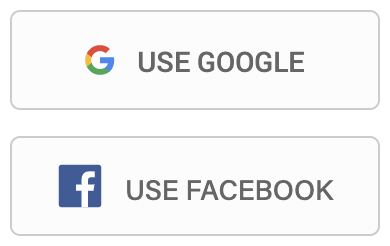 You can now register and sign in to ProposalSpace using your Google or Facebook account!
You can now register and sign in to ProposalSpace using your Google or Facebook account!
- If you’re new to ProposalSpace, just click the “Use Google” or “Use Facebook” option when you register your account. (You can also still create an account specifically for ProposalSpace if you prefer.)
- If you already have a ProposalSpace account and want to switch the way you sign in:
- Sign out by clicking the Menu button in the top, right-hand corner of any page, then selecting “Sign Out”. (If you don’t see a button labeled “Menu” in the top, right-hand corner of the page you’re already signed out.)
- On the Sign In page, enter the email address associated with your ProposalSpace account and click Continue. Then, instead of entering your password, scroll down and click either “Use Google” or “Use Facebook”.
Note that if you use Google or Facebook to sign in and want to switch to using a password specifically for ProposalSpace, you’ll need to revoke the permissions from the Google or Facebook side of things first, then contact us to complete the process. You can find instructions for how to revoke permissions on Google’s website (under “Remove site or app access”) and Facebook’s website (under “How do I remove an app or game that I’ve added?”).
