If you’ve ever included a File Upload field in your submission or role form, you know that it only allowed authors to upload one file for each field. To allow multiple files, you had to include multiple File Upload fields in the form.
For example, if you had a “Supplemental Documents” question, you would either have to guess the maximum number of documents an author might want to upload and include that many questions on your form (i.e. “Supplemental Document 1”, “Supplemental Document 2”, …) or you would have to instruct authors to create and upload a single archive (.zip) file that included all the files.
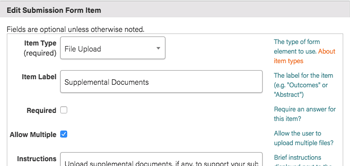 Now, the form builder includes an option for File Upload fields to allow multiple files. All you need to do is check the “Allow Multiple” box (right).
Now, the form builder includes an option for File Upload fields to allow multiple files. All you need to do is check the “Allow Multiple” box (right).
Pro Tip: The “Allow Multiple” setting allows authors to upload as many files as they want for a single question. If you want to limit the number of files that can be uploaded, just include that number of File Upload fields to the form, leaving the “Allow Multiple” option unchecked for each one.
