We’ve made a few changes to make it easier for reviewers, review chairs, and call admins to identify conflicts of interest.
Although conflicts are not very common (accounting for about 0.1% of reviews in ProposalSpace), we understand that it’s critical for reviewers to be able to flag them clearly as conflicts and for call admins and review chairs to be able to identify them easily.
Previously, the only way for a reviewer to report a conflict was to leave the review unscored and to provide an explanation in the Comments field. This would mark the review as complete, but it wasn’t clear to call admins and review chairs that a conflict had been reported unless they pulled up the review’s details.
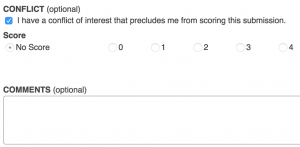 To make it easier for reviewers to clearly report conflicts, we’re adding a checkbox to the review form for every new call (left). Reviewers can still provide details in the Comments field, but if the checkbox is checked, the system disables the scoring option and flags the review as a conflict.
To make it easier for reviewers to clearly report conflicts, we’re adding a checkbox to the review form for every new call (left). Reviewers can still provide details in the Comments field, but if the checkbox is checked, the system disables the scoring option and flags the review as a conflict.
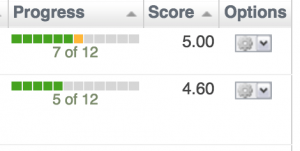 For call admins and review chairs, we changed the way conflicts are displayed throughout the Tracker to make them easier to identify. One way we did this was by adding a progress bar to the In Review page (left) that shows at a glance how many reviewers have scored the submission (green), how many have reported a conflict (yellow), and how many have not yet reviewed it (grey). Hovering over the progress bar displays a summary of the scores, while clicking on it gives access to individual reviews.
For call admins and review chairs, we changed the way conflicts are displayed throughout the Tracker to make them easier to identify. One way we did this was by adding a progress bar to the In Review page (left) that shows at a glance how many reviewers have scored the submission (green), how many have reported a conflict (yellow), and how many have not yet reviewed it (grey). Hovering over the progress bar displays a summary of the scores, while clicking on it gives access to individual reviews.
Note: The conflict question will only be added automatically to review forms going forward. We can add it manually to any existing review form, however, so feel free to let us know if you would like to use it and we’ll be happy to include it for you!
