Our drag-and-drop form builder now allows multiple checkbox items in a single form element.
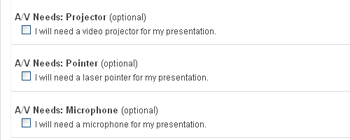
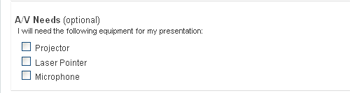 Why is this important? Let’s say you want to collect A/V requirements from your speakers.
Why is this important? Let’s say you want to collect A/V requirements from your speakers.
Before (right, top), you had to create a separate question on the form for each requirement.
Now (right, bottom), you can include all of those checkboxes in one element.
We’ve also added new requirement options for grouped checkboxes: You can make the checkboxes optional, you can require that at least one box be checked, or you can require all the boxes to be checked.
