Call admins can now use proposal labels when defining message recipients in the Messaging Module!
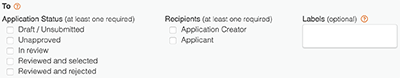 When you create a message for proposals, you’ll notice the “To” section (right) now has a “Labels” option to the right of the status and recipients options. (Unlike the status and recipients options, the Labels option is optional and only displayed if your call actually has labels. Also, it’s only available for messages to proposals, not reviewers.)
When you create a message for proposals, you’ll notice the “To” section (right) now has a “Labels” option to the right of the status and recipients options. (Unlike the status and recipients options, the Labels option is optional and only displayed if your call actually has labels. Also, it’s only available for messages to proposals, not reviewers.)
To use the new labels option, just click it and select the label(s) you would like to include in your selection criteria. As before, the “Total emails to be sent” counter will immediately update to reflect the number of recipients that match your criteria.
If you select more than one label, it’s important to understand that a proposal will only be considered a match if the selected labels are a subset of the proposal’s labels. In other words, a proposal’s labels must contain all of the labels you provide. For example, if you want to send a message to all proposals labeled “a” and “b”, a proposal labeled “a”, “b”, and “c” will be a match, but one labeled just “a” will not. Nor will one labeled “a” and “c”.
As always, if you have any feedback—especially ideas for improvement—please don’t hesitate to let us know!
