If you’re a call admin, the next time you sign in you’ll see a couple of changes we’ve made to the Administrators page for your call.
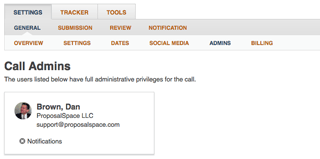 We’ve changed the layout of the page (right) to use cards instead of a list. Each card contains the admin’s name, organization, email address, and whether they are signed up to receive activity reports (“Notifications”).
We’ve changed the layout of the page (right) to use cards instead of a list. Each card contains the admin’s name, organization, email address, and whether they are signed up to receive activity reports (“Notifications”).
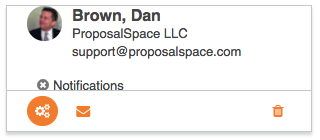 When you mouse over a card, a menu appears (right) with three icons that let you do the following:
When you mouse over a card, a menu appears (right) with three icons that let you do the following:
- modify the admin’s settings
- email the admin
- remove the admin
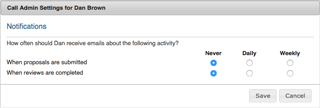 If you click the settings icon, a popup window will appear (right) with options that allow you to control what type of notifications the admin receives and when they’re delivered.
If you click the settings icon, a popup window will appear (right) with options that allow you to control what type of notifications the admin receives and when they’re delivered.
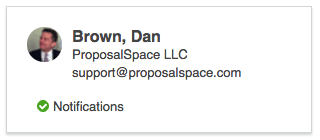 If the admin is signed up to receive notifications, it’s reflected on their card with a green checkmark (right).
If the admin is signed up to receive notifications, it’s reflected on their card with a green checkmark (right).
You can sign up or cancel notifications at any time, and there is no additional charge to receive them, so why not try it out and let us know what you think!
