Starting today, call admins can restrict which parts of a proposal are editable when returning it for edits!
For example, let’s say you want to return a submission, but you only want the author to edit the abstract and nothing else. Previously, they could edit any part of the proposal. Now, you can prohibit them from editing anything but the abstract.
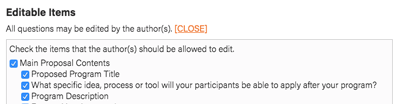 The screenshot on the right is a detailed view of the dialog window that pops up when you return a submission for edits. The window now contains an “Editable Items” section with checkboxes next to each question on the main submission form and all role forms. It also includes checkboxes for the “Add…” button for each role. By default, all of the checkboxes are checked, meaning the entire proposal is editable. To change that, just uncheck the boxes next to the items you don’t want to be edited.
The screenshot on the right is a detailed view of the dialog window that pops up when you return a submission for edits. The window now contains an “Editable Items” section with checkboxes next to each question on the main submission form and all role forms. It also includes checkboxes for the “Add…” button for each role. By default, all of the checkboxes are checked, meaning the entire proposal is editable. To change that, just uncheck the boxes next to the items you don’t want to be edited.
When the author pulls up the proposal, questions that have been locked will be disabled and have “not editable” displayed next to them.
If you happen to change your mind after you’ve returned a submission, you can pull it up in the Tracker and select “Change editable items” from the options menu. From there you can easily add or remove restrictions.
