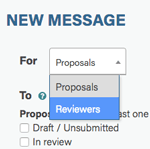 Call admins can now email reviewers using the Messaging Module!
Call admins can now email reviewers using the Messaging Module!
Just go into the Messaging Module and click the New Message button, like you always have. At the top of the form, you’ll see a new field labeled “For” (right). To send messages to reviewers, just select “Reviewers” from the drop-down box, then select which review group(s) and roles (review chairs and/or reviewers) to send the message to.
As with all messages sent using the Messaging Module, the system archives the message and provides delivery receipts.
Check it out and let us know what you think!
